Tally Payroll Part II
In Tally Payroll Tutorial - Part I we see the masters vouchers for payroll. Now we will see how to create them with a case study example:
Consider a manufacturing company the produces cloths (for example, powerlooms producing Gad cloths).
There are two kinds of employee on the company’s payroll
1. PCS Rate wages (based on the production done)
2. Daily wages (Fixed flat rate)
For example the following two employees works on PCS Rate
1. Sundar - Rs. 2.50 per Unit
2. Ponnusamy - Rs. 2.75 per Unit
The following two are paid daily
1. Karthi – Rs. 150 per day
2. Suresh – Rs. 175 per day
Now you have to create payroll for them using Tally. How can you do? It is very easy. Here are the steps you need to follow:
Firs you need to create pay heads in Payroll master.
We need two pay heads:
1. Wages Daily (For Daily Flat wage employees)
2. Wages PCS Rate (For PCS Rate employees)
Before creating Pay Head you need to create Attendance / Production Types
Before creating production Types you need to create work unit
Go to -> Units (Work)
Select Create
Give Symbol: Mtr (for cloths manufacturing, it depends on company)
Format Name: Meter
Number of Decimal places: 1
Give Y to Save
This is used to pay head for production based pay

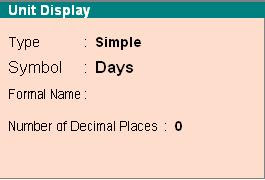
Similarly create another unit with Days as symbol name
Now select 'Attendance / Production Type' under Payroll Info
Select Create
Name: Cloths produced
Under: Primary
Attendance Type: Production
Unit: Mtr

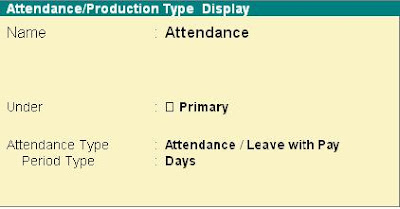
Similarly Create another with
Name: Attendance
Under: Primary
Attendance Type: Attendance / Leave with pay
Period Type: Days
Now go to pay heads
Select Create
Name: Wages by Attendance
Page Head type: Earnings for Employees
Under: Direct Expenses
Appears in pay slip: Yes
Calculation Type: On Attendance
Attendance / Leave with pay: Select ‘Attendance’ (We just created before)
Calculation Period: Days


We just created one pay head. Create another
Name: Wages by PCS Rate
Page Head type: Earnings for Employees
Under: Direct Expenses
Appears in pay slip: Yes
Calculation Type: On Production
Attendance / Leave with pay: Select ‘Cloth Produced’ (We just created before)
Now you create employees and Employee Groups
Create two employee Groups
1. Daily Wages Employees
2. PCS rate Employees
Create employees:
Karthi and Suresh in ‘Daily Wages Employee’ Group
Ponnusamy and Sundar in ‘Pcs Rate Employee’ Group
Now go to ‘Salary Details’ under Payroll Info
Select Create
Under Employee / Group select ‘Sundar’
Under pay head select ‘Wages by Pcs Rate’ and under rate give 2.50, under per give mtr
Accept and give yes
Similarly for ponnusamy give 2.75

Now select karthi and select ‘Wages by attendance’ for pay head and give 150 per day
Similarly for suresh give 175 per day
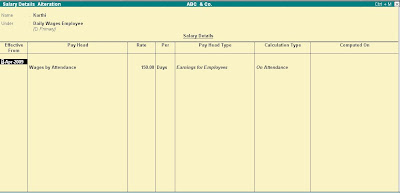
Great! You are finished with masters. Lets go to Transactions in Tally Payroll Tutorial - Part III
0 comments:
Post a Comment