Budget
Budgets are used to set targets and compare against actuals and get variances. You can create multiple Budgets for different purposes.
Creating Budgets
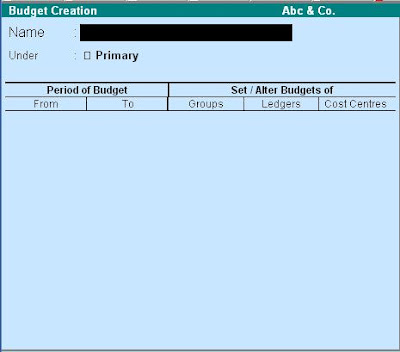
Name: Enter a name of the Budget for identification
Under: Like Cost Centres, you can have a hierarchical budget set-up i.e., Primary Budgets and Secondary budgets there under and nest upto any limit. Obviously, the first item should be Primary and then you can place it either under primary or any Budget created by you.
Period of Budget: Give the period range of the Budget in the columns From and To
Set / Alter Budgets of: You will get 3 options to select from
- Group
- Ledger
- Cost Centre
By giving Yes at the Group column, you can set Budget for Groups of Ledgers accounts. Similarly by setting Yes at Ledger or Cost Centre Columns, you can set Budgets for individual Ledger or Cost Centres. You can also set for all of them.
When you set Yes in any of the 3 columns (Groups, ledgers and Cost Centres), a screen will pop-up to input details.

Account Name: Name of the Group for which the Budget belongs.
Cost Centre: You can earmark a particular cost centre for each group here by specifying the Cost Centre. If you want the Budget to be applicable for whole of the organization, select not applicable.
Type of Budget: You get 2 options to select the type of Budget, namely
On Closing Balance
This option is suitable for accounts where closing balance is to be monitored (e.g. personal Accounts) where Nett transactions for the specified period carries least importance. For monitoring Bank Balances, Overdrafts or Party accounts, select this option.
On Nett Transactions
This option is meaningful for Revenue Accounts where Nett transactions need to be monitored
0 comments:
Post a Comment