Backup – Restore in Tally 9
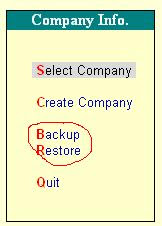

Backup and Restore is vital for any computer application. There are many possibilities for loss of data. This include power failure may damage hard disk, Natural disasters like fire; cyclone etc. can physically damage the computer and data. So we need a backup mechanism. Tally implements a powerful Backup / Restore feature.
In Tally Backup and Restore are given. We can backup the data to floppy disk or hard disk.
Before making backup you have to shut all open companies. Enter ALT + F1 to shut companies.
Now select Backup
Source: This is the original location of Tally Data folder. Tally will select it automatically.
Destination: This is the folder you want to save backup copy. Type the location you want. For example, D:\TallyBackup
Now select the companies you want to backup.
Give Y to accept and Tally will backup the data.
It is good practice to copy the backup data to optical media like CD-ROM / DVD-ROM and keep it in safe place. You can reuse these medias many times with multi session writing option available with NERO.
RESTORE
Similarly you can restore company from backup copy.
0 comments:
Post a Comment